The new RINGANA freshbook is full of surprises – not only because of the informative content and cool design but also thanks to a handy new feature for you as a Partner. With the new freshbook you can, on request, link your own Partner number with the code for a € 20 voucher. By doing this, you ensure that the turnover from your new customer really is credited to you.
To create the link, do as follows:
- Open your RINGANA Online Office and sign in with your login details.
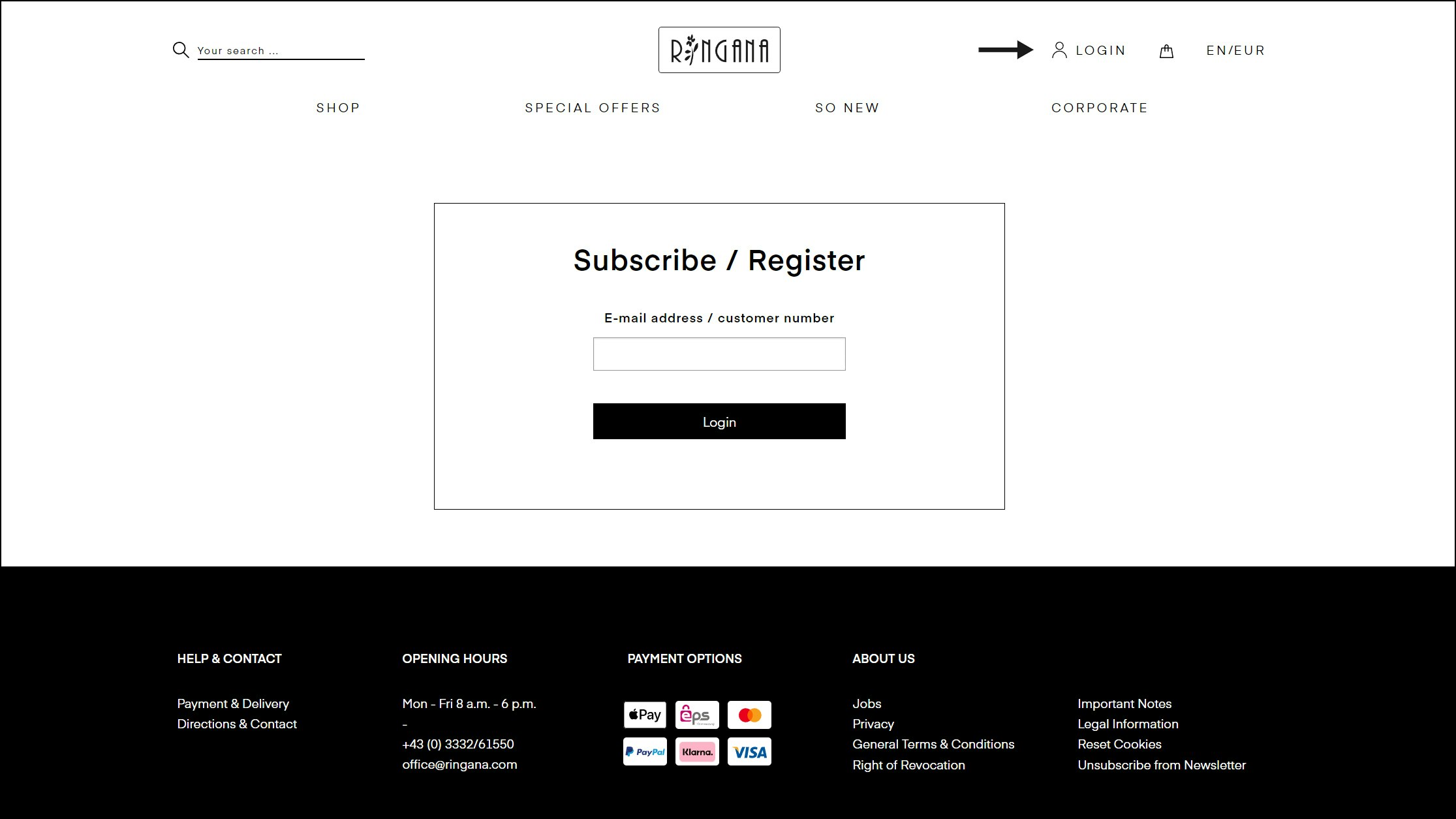
- Click on the clock icon at the top right to get to your Dashboard and then scroll down to “Link voucher”.
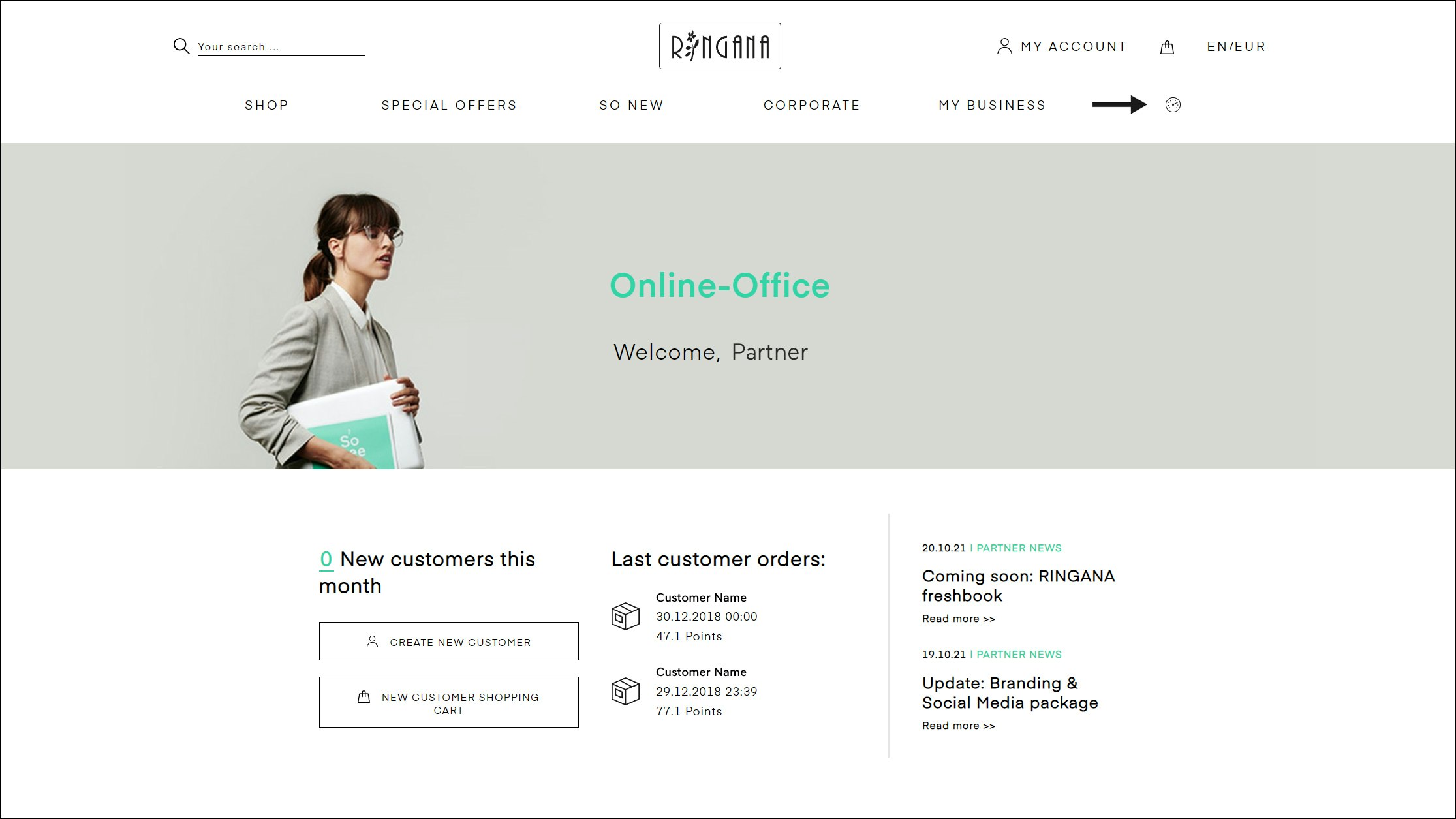
- Enter the voucher code and click on “Send”.

And that’s it! The voucher code is linked to your Partner number.
Then stick the voucher code onto the RINGANA freshbook and use it as a tool to acquire new customers.

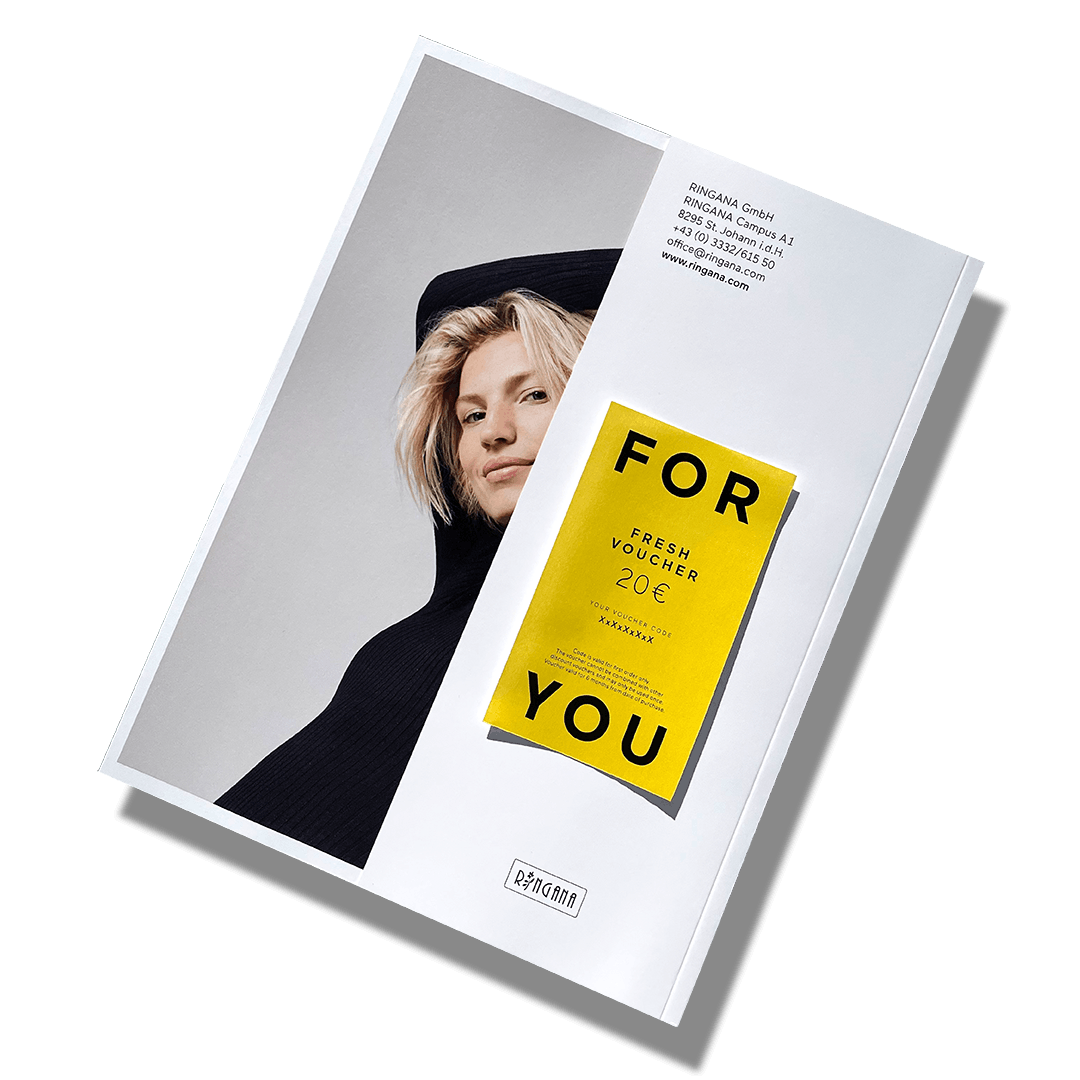
 Zur Übersicht
Zur Übersicht