Spring always means a fresh start! And in that spirit, we’ve been spring-cleaning the Navigation in the Partner Area. So now it’s even easier for you to find your way around, and get the important content you want quickly
What’s changed?
“My Business” is now called “Online Office”
As before, you’ll find all the important tools and content there for your daily business with RINGANA
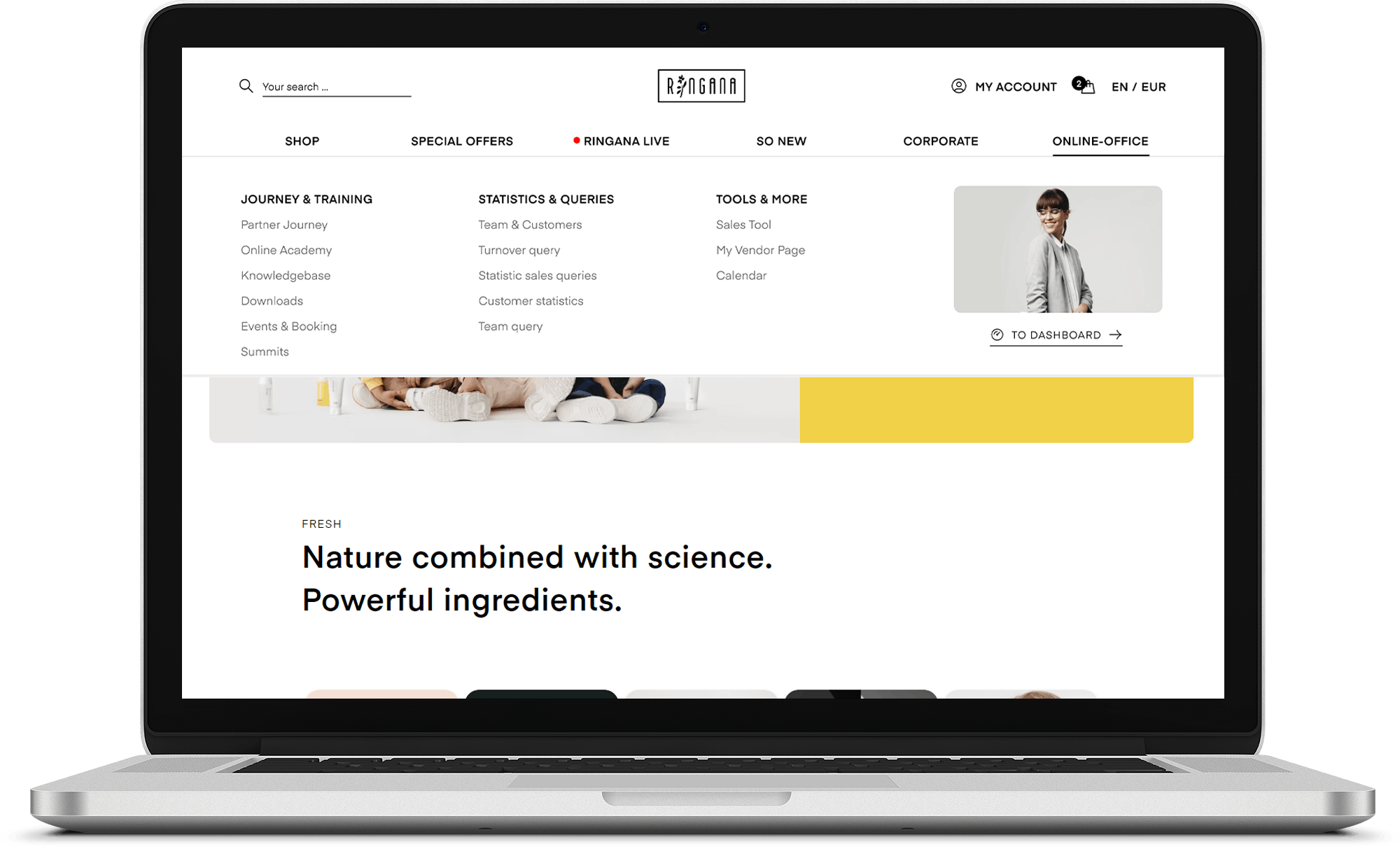
Restructured content
To give you a better overview, topics are now broken down into 3 categories
Journey & Training:
This section is home to the Partner Journey and all of the important elements that support your continuing learning. Use this menu item to go directly to the essential content for your individual career steps as a Partner such as Connect Online, Welcome Call and Connect Training.
Statistics & Queries
You’ll find all the key information about your team and customers here, so that you can track the development of your business.
Tools & More:
This section contains all the support tools to help you develop your business.
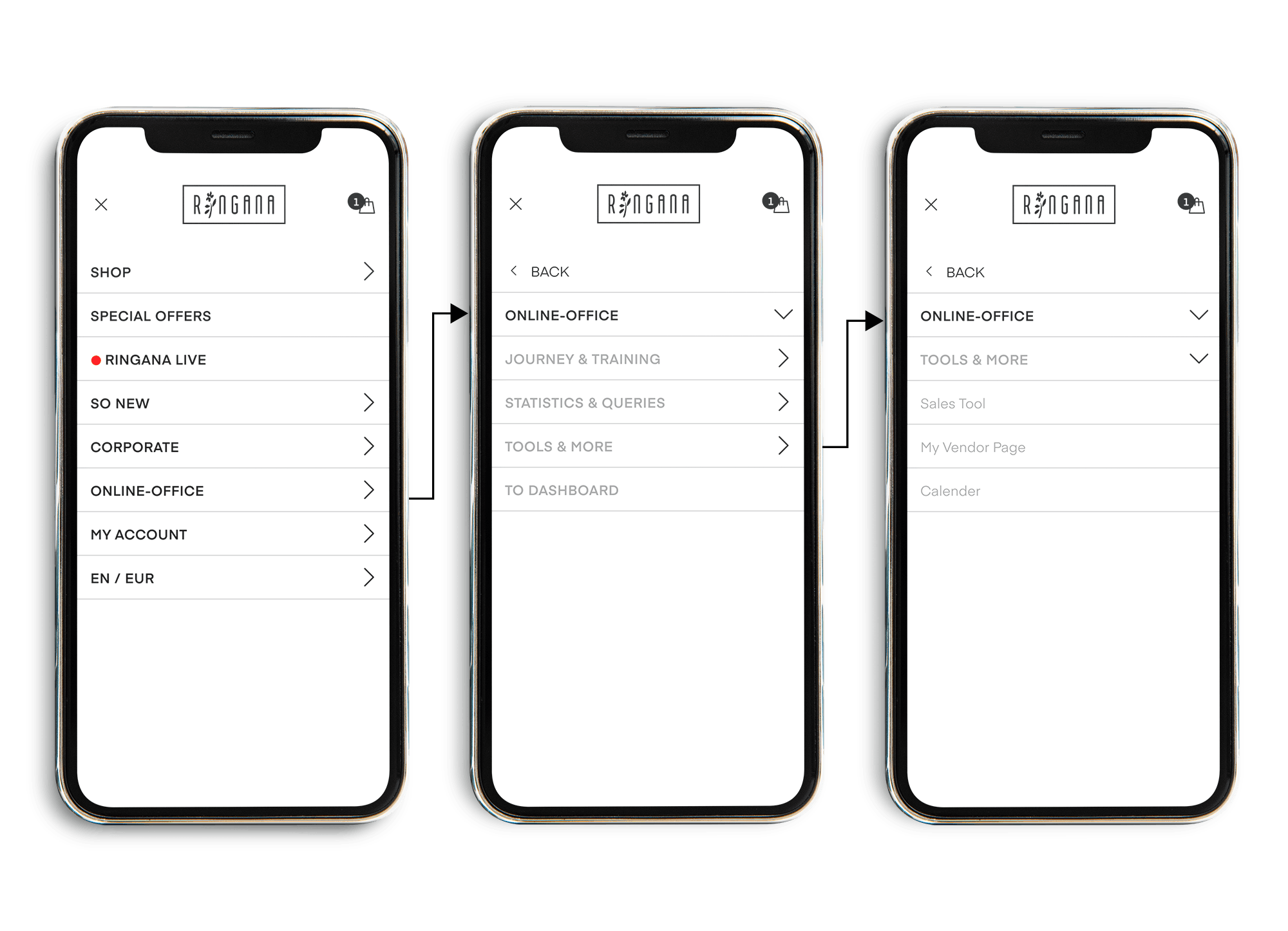
Accessing the Dashboard
Access to the Dashboard is now no longer via the clock icon, but by clicking directly above the menu on “Go to Dashboard”.
“News” in “so NEW”
News articles are now no longer in the Partner menu, but are rather to be found in the “So New” section.
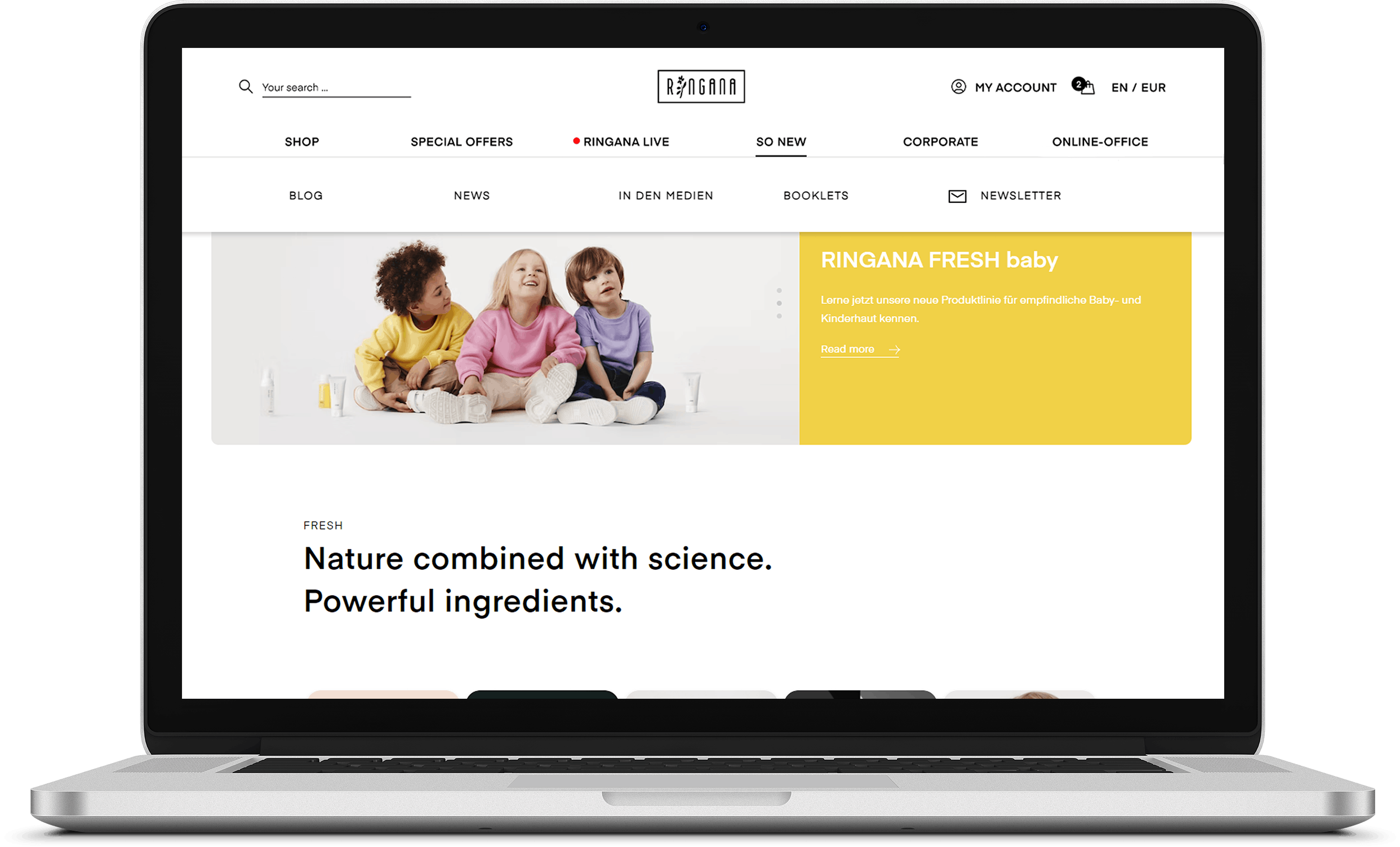

 Zur Übersicht
Zur Übersicht