The Summer Sale’s coming up! As in past years, this August we’ll once again be giving you 20% off selected products. Seize this opportunity to let your community know about our legendary Summer Sale. Easily done with the brand-new Social Media templates package Summer Sale 2023. These professional templates are ideal for informing your followers about our sizzling promotions, and they look really refreshing as well!
#1 Facebook cover photo
To give you a professional look on Facebook, we’ve created a new Facebook cover photo complete with RINGANA Partner logo. That means people can instantly see that you’re a RINGANA Partner, and you can inform your community about the Summer Sale.
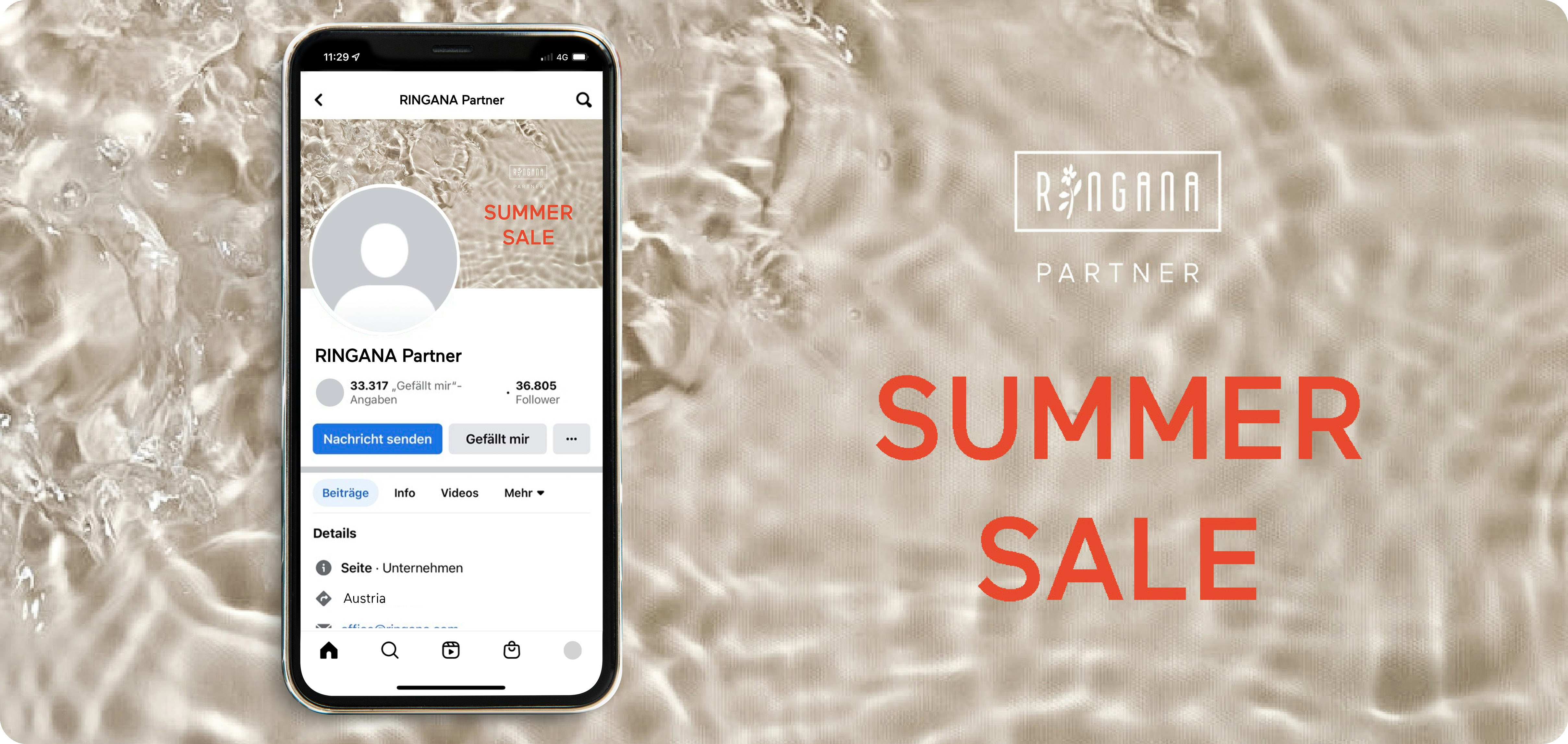
The new Social Media templates package Summer Sale 2023 is now available in Downloads
#2 Facebook and Instagram posts
To easily advertise the Summer Sale products on Facebook and Instagram, in the Social Media templates package Summer Sale 2023 you’ll find product photos with a themed design inclusive of the RINGANA Partner logo.
The super easy way: To share the respective daily special offer in the Summer Sale, simply open the official RINGANA page on Facebook or Instagram. Below the posts, you’ll see the “Share” button with which you can instantly share a post on your own page. You can also link your personal Vendor Page here.
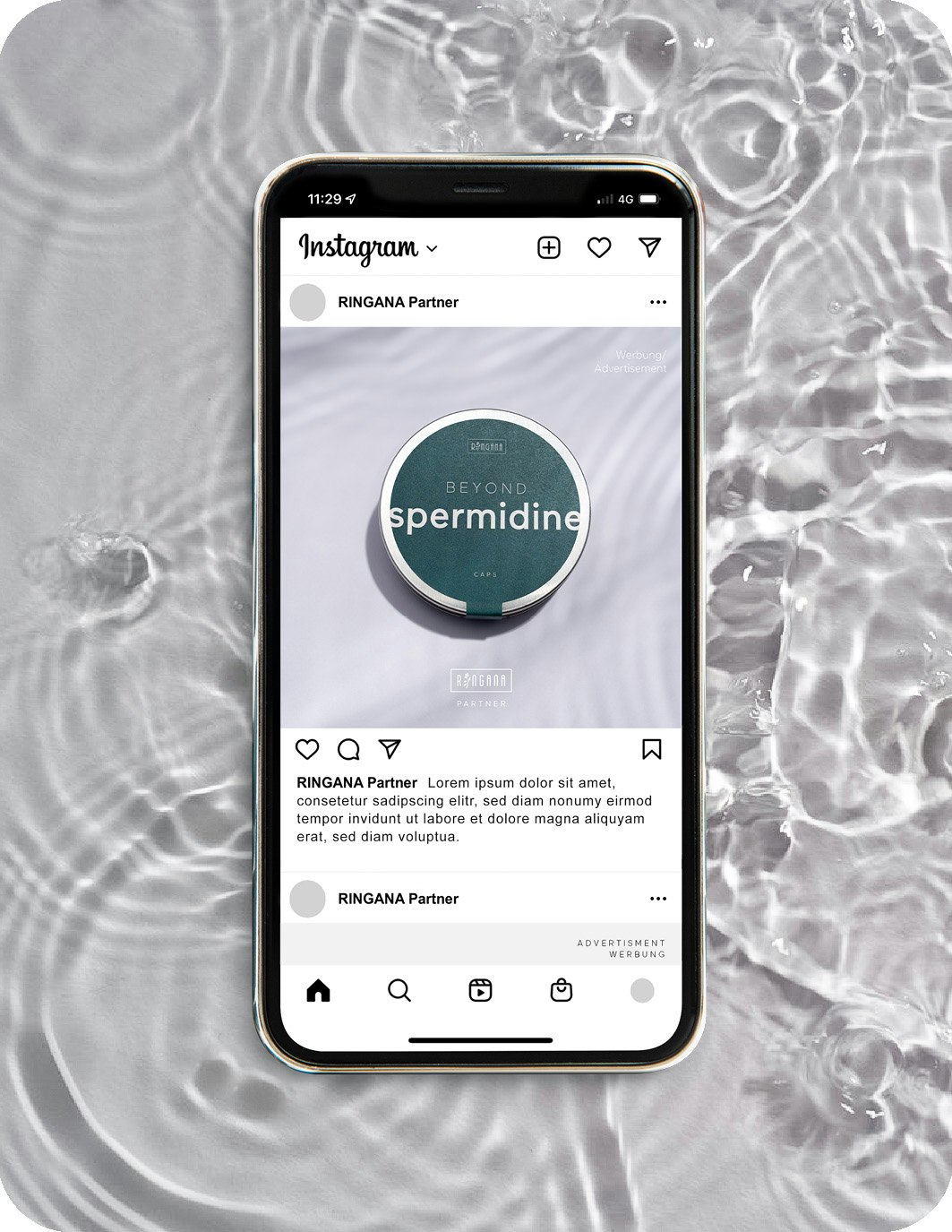
#3 Story for Instagram
So that you can draw attention to the Summer Sale on your Instagram account as well, in the Social Media templates package Summer Sale 2023 – in Downloads – you’ll find story pictures with a matching themed design, inclusive of the RINGANA Partner logo.

#4 Stickers for Instagram
Liven up your Instagram stories with the cool Summer Sale stickers! You can use these in combination with the product photos for your personal stories to get even more attention! We suggest you grab your smartphone right now and give it a go. Just log in to your Instagram account and choose the “Story” function. If you have downloaded our prepared product pictures in story format, you can select one of them. For the next step, add a sticker in the upper area of your screen. To do that, simply enter “RINGANA” in the sticker selection search function, and choose the sticker you want.

Important: To ensure that we’re all using the same brand visual, please only use these templates for the designated purpose, WITHOUT changing them in any way. The templates may not be used for other purposes.

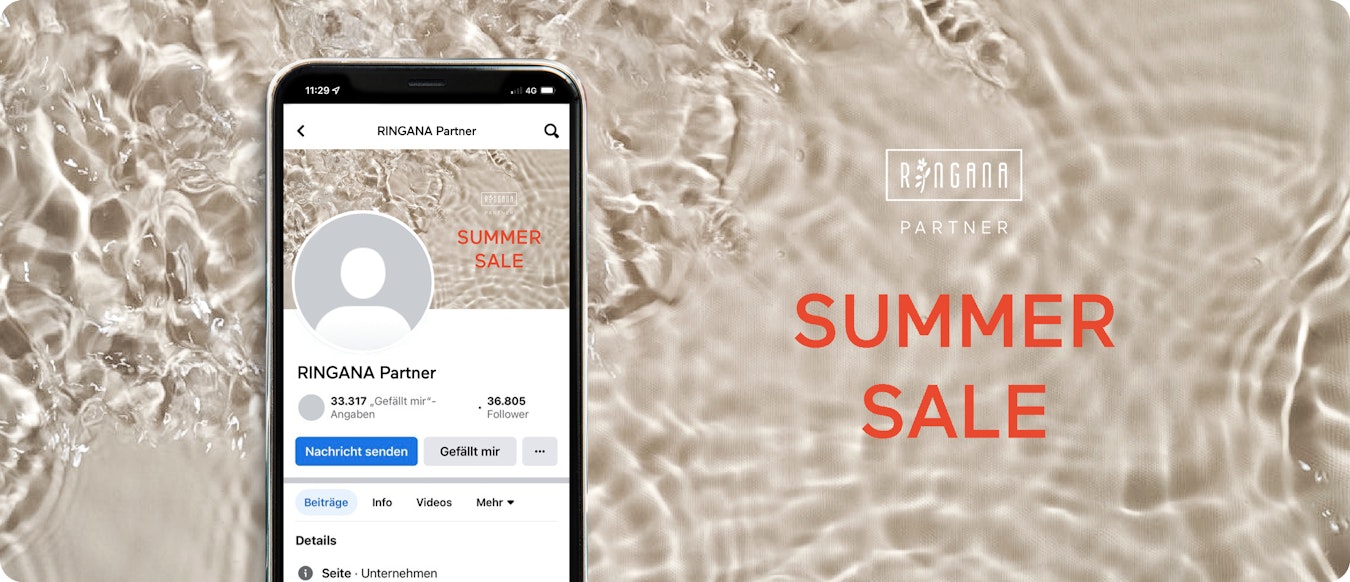
 Zur Übersicht
Zur Übersicht